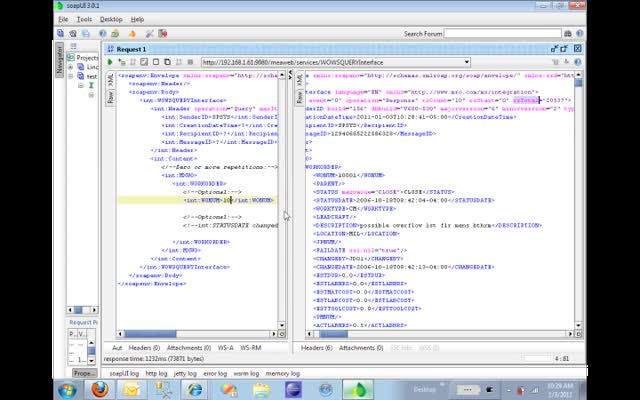- Query Maximo ASSET web service from .NET
- ScreenCast: Invoke Maximo 6 Query/Response Web Service
- Setup query/response web service for Maximo 6
- assetmoveSingleAsset operation and the standard web service
- Creating web services with the Integration Framework
This year I have made a new resolution to create some more great screencasts and how to videos for you guys. Hopefully this is a start to a great new year.
This screencast video will show you how to consume Maximo 6 query/response web services that we setup in our previous tutorial. I will walk through and demonstrate the different types of operators you can use to query Maximo and retrieve data and also show how to query by date ranges.
Web Service Operators Values:
- = (Equals)
- != (Not Equals)
- < (Less Than)
- <= (Less Than or Equal To)
- > (Greater Than)
- >= (Greater Than or Equal To)
- NULL (Check for NULL Value)