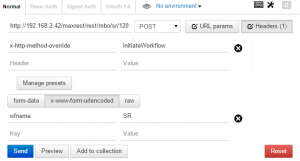- Initiate Workflow through Maximo REST API
- Add Work Log to SR through Maximo REST API
- Retrieving and Posting data to Maximo REST Web Services
- Create a work order and add labor hours with Maximo REST
- Creating a work order with Maximo’s REST API framework
- Query data with the Maximo REST API
- Exclusive Look: Maximo REST web service API
Bruno has a great post about the many different ways to initiate a workflow and one of the examples is using the REST API. If you aren’t too familiar with HTTP requests then his example might not be clear enough. So here is how you can get it to work.
First, I am using a Chrome plugin called Postman to POST (or send) data to the Maximo REST API.
Using Postman, enter the Maximo REST API, in this example I am trying to initiate the workflow on an SR record:
http://maximoserver/maxrest/rest/mbo/sr/120
Where ‘120’ is the TICKETUID value of the SR record we want to initiate the workflow on. Then all we need to do is add the HEADER and the workflow name. Here is the full sample:
One very important note here is that the workflow you choose to initiate cannot have any type of interaction as the first node. You will an error like this:
NOTE:
Error 400: BMXAA8250E – An error occured when invoking the action command initiateWorkflow for resource sr of type mbo. Look at the error details to fix the REST request, and try again.
BMXAA4350E – The workflow process SR cannot be started in the background.
BMXAA4349E – Workflow started in background requires user interaction.