As a system administrator or developer for Maximo, there comes a time when you want to be in multiple applications as once. For instance, you might want to be in the application designer modifying screens while also being in the work order tracking page to see your edits in real time. You can try to have one browser tab for application designer but as soon as you open another tab for Maximo, the session on the original tab is lost. You’re in luck because Maximo does support multiple tabs, but you have to use it properly.
Here is my setup for using multiple tabs in Maximo. In Internet Explorer, I have add a bookmark to the favorites bar to my Maximo 7.5 server but I don’t use “http://mxserver/maximo”. Instead I have saved the URL to use “http://mxserver/maximo/ui/login”. For one, this gives me quick access to Maximo when I open up a new window. Second, this gives me the option to right click and “Open in new tab”. When I do that, it maintains the current session in the current tab and opens a new one with a new session. Now as you can see in the images below, you can now run Assets in one tab and Work Order Tracking in another!

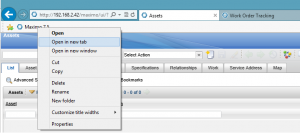



Hi Chon
I have found weird behaviour when using multiple tabs within the one browsing session. Users have experienced applications being merged. Eg selecting go to work order tracking, and the application title is showing work order tracking but the list contents are service requests. We have communicated to users to always use ‘Start a new Session’ and run in a separate IE session. Have you heard of this issue before?
Cheers
I have not run into that issue.
With using multiple tabs facility, I can easily access to Maximo and it is user friendly for me. But some peoples are not happy with that, may be they are not understand it very well or not like the new features, those peoples are happy with the older version. Now we can run Assets and work order tracking in one window by using multiple tab functionality.