Checking for NULL values in BIRT can sometimes be tricky but here is an easy way to quickly replace NULL values from your dataset’s with any value you want without any if/else statements. Since javascript is the core of BIRT, you can use logical or operators in your data binding expressions like so:
When the dataSetRow for “craft” is NULL or undefined, it will automatically use “N/A” as a replacement. You can use this concept within your scripts as well.

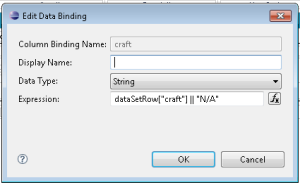



One thought on “Quick Tip: Check for NULL with BIRT reports in expression data binding”