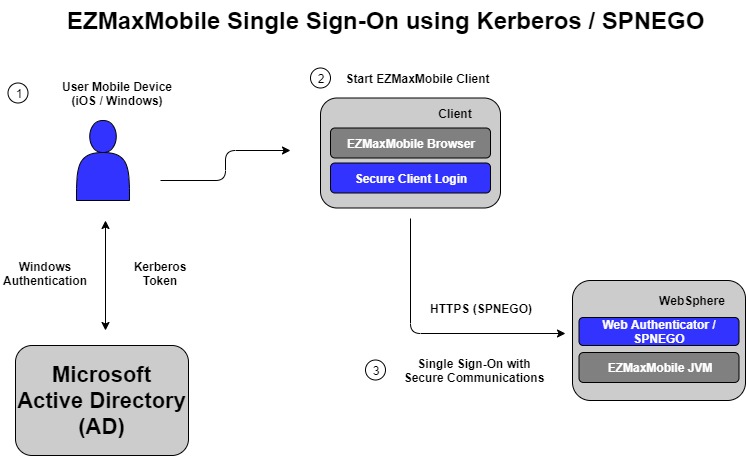
Secure access to IBM Maximo with EZMaxMobile using Kerberos / SPNEGO and secure single sign-on (SSO) on a mobile device. Log into your IBM Maximo mobile enterprise application securely without ever having to remember passwords on both your computer and mobile.
United States government agencies are mandating that all system applications work with single sign-on, more specifically Kerberos / SPNEGO. InterPro Solutions has many government clients that have asked about getting EZMaxMobile working with Kerberos / SPNEGO and we are glad to have full support on iOS and Windows. See how the Kerberos / SPNEGO works in the diagram below and more info can be found regarding Kerberos / SPNEGO.
Enabling EZMaxMobile with secure single sign-on (SSO) allows users to login to IBM Maximo mobile and other integrated apps, all at once. Whether your government agency users are using an Apple iPad or Microsoft Windows device, log into EZMaxMobile securely without remembering passwords on both your computer and mobile devices.
EZMaxMobile also supports SAML authentication to secure your enterprise mobile applications with multi-factor authentication (MFA).






