I received a great question about editing fields in the “Advanced Search” dialog in the Application Designer, but where can you find that dialog so you can edit it? Here is the question at hand:
I am in the System Configuration – Application Designer. Application: QUICKREP – Quick Reporting on the List Tab.
I’m trying to design my screen and change some field names. Anyway, I have a menubar with Advanced Search, Save Query, and Bookmark on there. I would like to change some field names on the Advanced Search – More Search Fields screen. I can’t figure out how to do it. Do you know how I would go about doing that?
Most of you know that you can modify the screen layout for different modules, but did you know that you can also modify the dialogs within each application? Well you can! If you go into the Application Designer and open up the QUICKREP application, you will see an editable screen layout for that module. Now to edit the dialogs, click on the ‘Edit Dialog’ icon in the toolbar which looks like four small dialogs. You will see a list of all the dialogs for this application. To edit the “Advanced Search” dialog, click on ‘searchmore’.
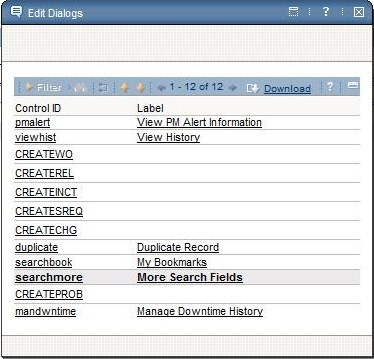
There are many other dialogs there that you can also modify to suit your needs.




where can we change quick search attribute mapping ?
how about the dialog box for the select material button via the actuals tab on materials tab